For use with the nanoloop two cart.
- Pitch modulation for S
- Relative chords
- DMA hum on GBA removed
- Mute function is back
- Less hum when syncing via USB
- "Metallic" noise mode
- Click mode for drum sounds
- Logarhithmic scale for volume
- Note values
- MIDI sync (master)
- Analog sync
- GB noise
- Improved 2.5 cart compatibility
- Infinite envelopes are back (set envelope length to rightmost position).
- Fixed issue with random panning of S-channel.
- Cursor visible in black mode.
- Greyscale color schemes (start with UP or DOWN).
Noise arpeggio
In the pitch section, a filter arpeggio can be applied to noise. In retrigger mode (each note of the arp has its own envelope, can be enabled with L button), the arp is played at double speed - nice for claps.
Step pause
R + ◀ / ► enables playback of a step only every 2nd or 4th loop. Press R + ▼ to disable.
Quick load
In the file menu, press B or A + ◀ / ► to move to the next slot and load one or all of its patterns at once. A shortcut to switch between patterns very quickly, helpful especially for live performance.
Sound improvements/changes
- The S channel has a more spatial sound in poly mode.
- Envelopes have a more "exponential" shape and are a little shorter.
- Less hissy distortion on short envelopes.
- Filter cutoff goes lower.
- FM amount has better resolution in the low range.
- The price for all this: R and L are now mono.
These changes make old patterns sound slightly different. If you wish to keep the original sound, you can always downgrade to 2.6.
Open LFO
If the LFO bar is set to the upper half, the LFO is not reset. It only restarts if it's in the lower part or in envelope mode.
Slowly increasing random
The range of the randomise function (R + ► / ▲ in menu 1) slowly increases with each button press as long as you keep the R button pressed.
Soft attack
With L, the envelope is not set to infinite decay anymore. Instead, it gets a slightly softer attack.
If you want infinite envelopes, fill the entire pattern with notes with long envelopes. If the envelope of the previous note is overlapping with the next, the oscillator is not reset, which results in a continuous sound.
No more note values
Notes can not be shown as values anymore. Only sqaures and bars.
Bugfix
Songs are no more overwritten with other banks' songs when changing bank names.
New button usage
To toggle a step's 3rd parameter mode press L instead of L+A.
R + d-pad no longer switches channel and parameter, instead it sets step pause.
Sequencer
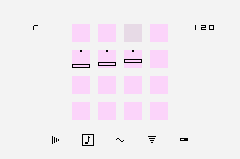
The sequencer's 16 steps are organized as a 4*4 matrix, where notes can be set and removed with one button press. Parameters are set for each note rather than for the whole channel (which is still possible though by changing all notes at once from within the menu) to provide a maximum of flexibility within the limited number of channels. Available parameters include pitch, 4-note chords (2 x arpeggio, 1 x actual polyphonic chords), volume envelope, pitch envelope/LFO, filter/modulation envelope/LFO, shuffle and panning.
There are 4 channels playing simultaneously.
Each channel's playback speed can be set to 1/2, 1/4 or 1/8 of the global tempo to realize longer structures without using the song editor. Similar variations can also be acheived by setting individual steps to play only every 2nd or 4th loop. Furthermore, each channel's length can vary from 1 to 16 steps, allowing for all kinds of non-4/4 bar schemes.
Synthesizer
Nanoloop 2.7 has four channels with different sound types:
- R: rectangular wave, pulse width + filter or FM
- L: as R
- S: as R but with 4-voice polyphony and stereo phasing effect
- N: pseudorandom noise generator with filter
Memory
Nanoloop two's flash memory is organized in 128 banks, each of which can hold 15 patterns per channel and one song structure. Saving / loading loops does not interrupt playback and can be used for live performance, mixing saved patterns in countless new combinations.
Unlike most other Game Boy cartridges, nanoloop two uses flash memory instead of battery-buffered SRAM for user data storage. The high quality flash chip allows at least 100,000 write cycles per file slot and is specified for a minimum data retention of 100 years.
Song
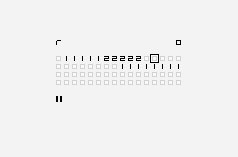
In the song editor, saved patterns are arranged to a song structure of maximum 240 patterns length (about seven minutes at 120 BPM). It is possible to invoke tempo changes within a song.
Sync
Nanoloop 2 can be synced to external analog clock sources via link port. Newer carts also have a built-in mini jack for sync.
Data Exchange / Backup
Saved projects can be exchanged between two nanoloop 2.x units via cart swapping or link cable. With the USB-MIDI-adaptor accessory, backup and software updates are possible, too.
(c) 1998-2017 Oliver Wittchow
"Game Boy" and "Game Boy Advance" are registered trade marks of Nintendo
Nintendo has not licensed, endorsed or approved of nanoloop.